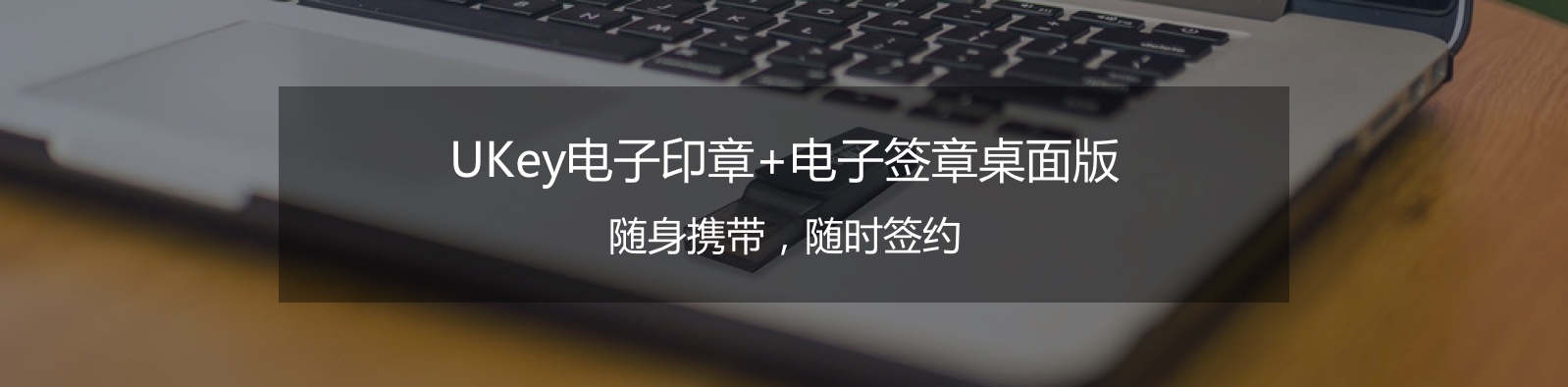
Problem faced by the organization
1. [Unable to sign in SAAS platform offline environment] Unable to sign electronic files in SAAS platform due to poor network, network disconnection, or internal network environment.
2. [Enterprise authentication too complicated] Enterprises have already obtained the legal person one pass issued by the municipal government. When using the SAAS signing platform, they still need to submit authentication information and make payments to their corporate accounts, which is too troublesome. Can the platform directly verify the true identity of the enterprise through the legal entity's One Card Pass?
3. [Difficulty carrying physical seals when going out] Once going out, one always has to carry seals and ink, which increases the burden, and colleagues in the office have to wait to use seals.
4. [Inadequate control of physical seals] Whether going out or working, it is impossible to monitor the users and files used.
UKey Electronic Seal Principle
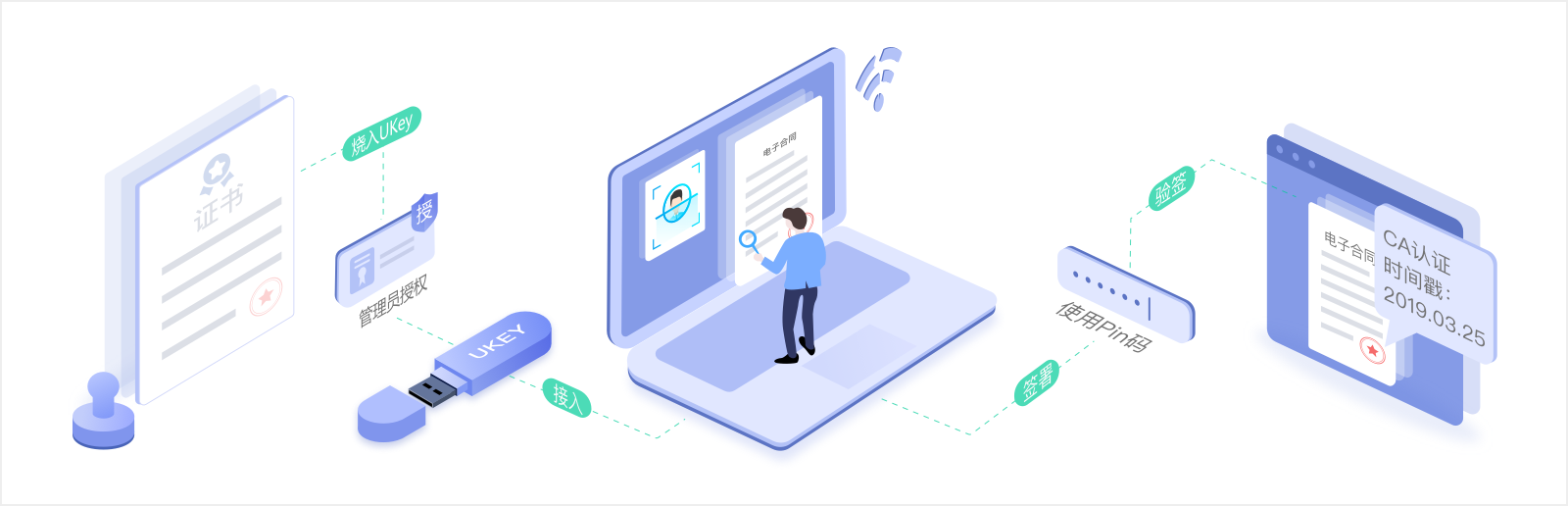
1. [CA Issued Digital Certificate] The digital certificate issued by CA will be burned into UKey, and each UKey certificate is unique and only valid for one cycle;
2. [Corporate Entity Seal Face] UKey can burn in the image of the corporate entity seal face to ensure that the seal signed on the electronic document is the same as the paper document;
3. [Authorization for Use] Users of various UKey electronic seals can be managed online. When signing online, only authorized accounts can use the seal;
4. [Multiple signing methods] UKey electronic seal can be used for signing online through the cloud platform, or offline through the desktop version of the electronic seal; 5. [Encryption Signature] Each signature requires the input of a device PIN code to ensure the confidentiality of the signed content, the authenticity of the signing process, clarify the intention to operate, and prevent security issues such as hackers; 6. [Validity Verification] Signed documents can be verified for their validity using PDF software or an exclusive electronic signature desktop version, and information such as certificates and timestamps can be viewed.
Features
1. Safer Signing:
Before each signing, it is necessary to verify the certificate information in UKey to ensure the authenticity of the signatory's identity; Every time signing, it is necessary to verify the device password to ensure the authenticity of the signing intention. After loss, you can unlock and revoke permissions online. As long as you protect your UKey device and password, you can sign electronic documents with peace of mind and security.
2. More convenient to use: With the UKey electronic seal, you no longer have to be restricted by geographical location, network environment, or seal quantity. As long as you have a computer, you can easily and quickly sign electronic documents.
3. Remote control of permissions: The usage permissions for UKey electronic seals can be assigned online, and audit information can be generated. The usage status can be traced, and any problems can be resolved at any time.
4. Integrated service: Contract lock products cover almost all scenarios of enterprise signing. Using UKey electronic seals not only makes up for the shortcomings of offline signing of electronic files, but also supports the use of contract locks on multiple platforms, allowing enterprises to switch seamlessly between signing in various scenarios.
 沪公网安备 31011202012092号
沪公网安备 31011202012092号