Electronic seal of Qiyuesuo QReader monomer
Security verification, offline signing, and contract signing are safe and fast!
Scan code to apply for UKey E-Seal


Scan QR code to apply for UKey E-Seal
Download the "Qiyuesuo seal tool"
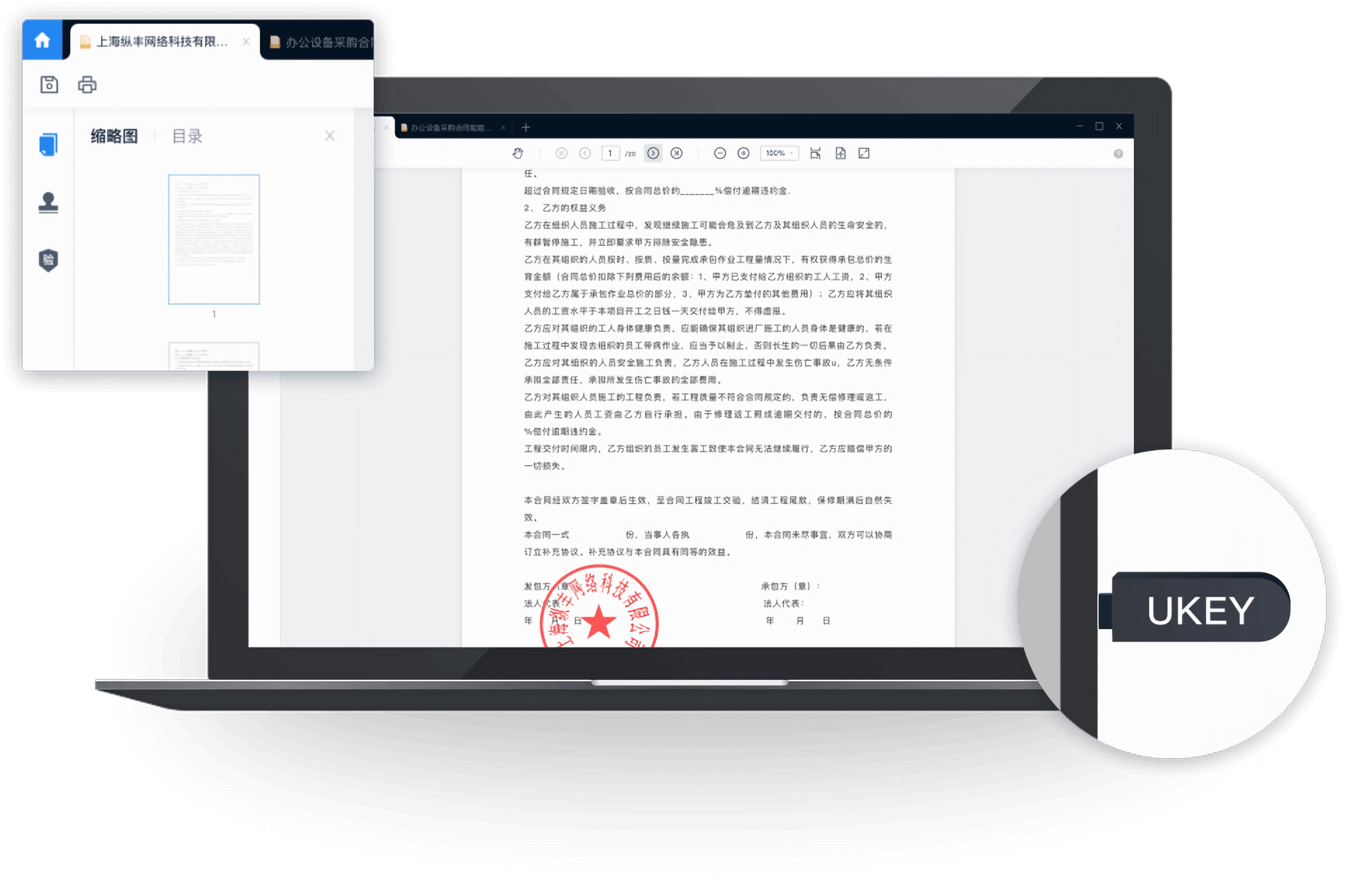
01
Product principle
After the enterprise completes enterprise authentication through the Qiyuesuo, it will obtain a digital certificate issued by an authoritative digital certificate authentication center. The Qiyuesuo will burn the certificate and the enterprise seal into the UKey device, which can be used in the "Qiyuesuo seal tool"
02
Usage
1. Download“Qiyuesuo seal tool”And install it
2. Open a document to be signed
3. Insert UKey into the computer and verify that the signer's identity is valid
4. Click to stamp the seal onto the document and enter the PIN code
Tear open the password paper in the packaging to see the initial password of UKey. To change the password, you need to download the UKey assistant
5. PIN code verification is correct, signing successful
6. Click on the signed seal, and in the [Signature Verification] column, you can see the verification result and certificate information
Other Downloads
Driver Download
Qiyuesuo Ukey identification driver V1.0
Electronic seal of Qiyuesuo QReader monomer
Security verification, offline signing, and contract signing are safe and fast!
Scan code to apply for UKey E-Seal
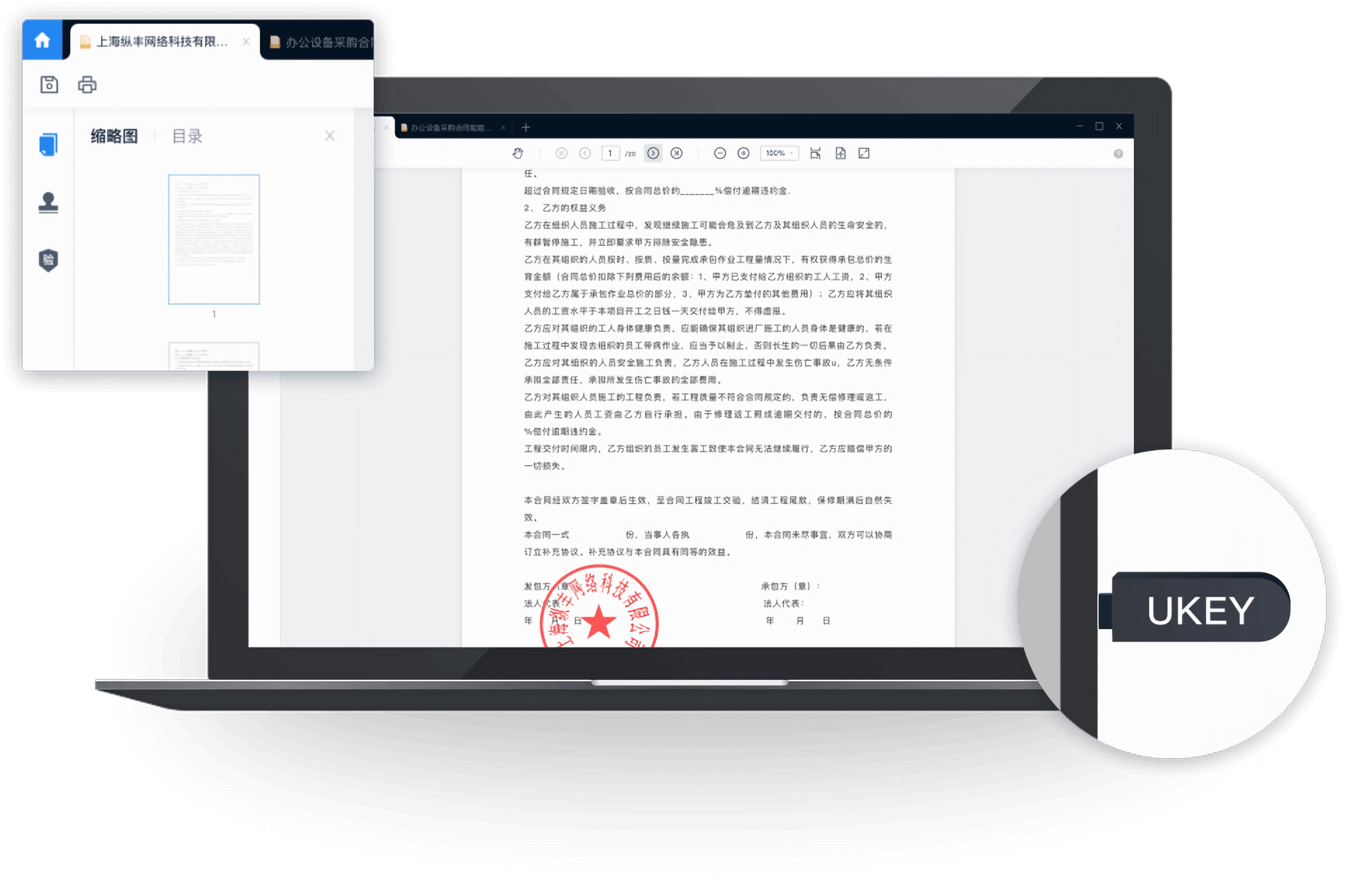
Product principle
After the enterprise completes enterprise authentication through the Qiyuesuo, it will obtain a digital certificate issued by an authoritative digital certificate authentication center. The Qiyuesuo will burn the certificate and the enterprise seal into the UKey device, which can be used in the "Qiyuesuo seal tool"
Usage
1. Download“Qiyuesuo seal tool”And install it
Hotline
on line
Demo
 沪公网安备 31011202012092号
沪公网安备 31011202012092号